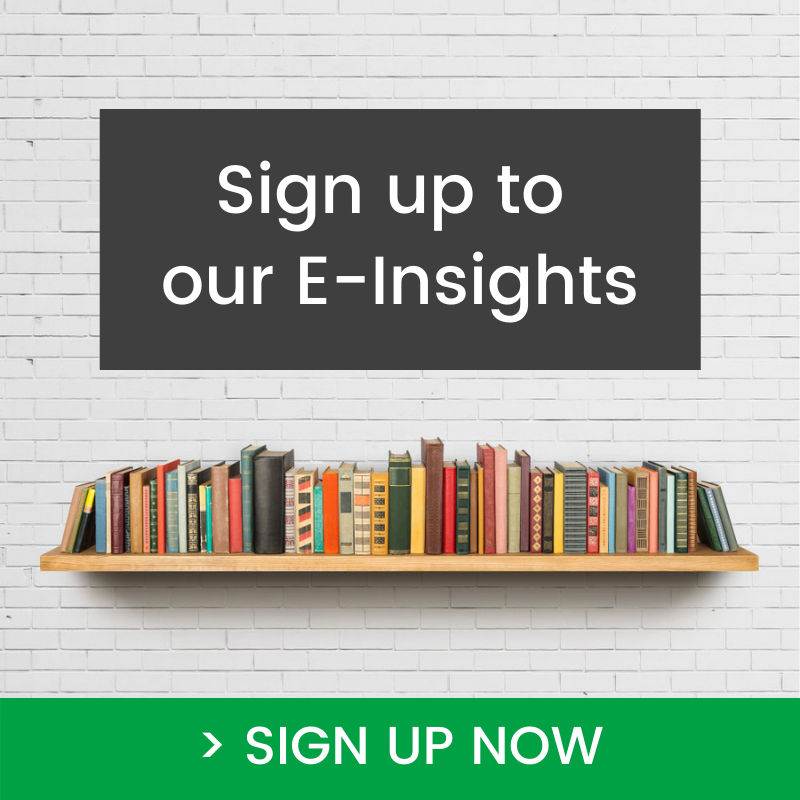How to Improve Your LinkedIn Profile
How to Improve Your LinkedIn Profile
I recommend you start reviewing and updating your LinkedIn profile by checking your contact details, location, your profile photo and your current role.
Contact Details: At the very least I recommend you include your work and non work email in your LinkedIn profile’s contact settings. If you leave your current employer and no longer have access to your work email, your secondary (or personal) email will ensure you can access your LinkedIn profile. If you do not want LinkedIn connections to see your email or mobile, you can specify this preference in the Settings & Privacy section of your LinkedIn profile.
Location: Setting your correct location on your profile is important for search and to let your connections know where you are based.
Profile photo: Make sure your profile photo was taken in the last 3 years.

If your company has a company page, make sure it is listed correctly in your profile. Type in the name of the company and wait for the drop down menu to appear, then choose the correct company page. This ensures you are listed as an employee on the company page and it gets the company logo on your profile and displays in the intro card for where you work.
Review these Key Sections of Your Profile
The key sections of your LinkedIn profile I suggest you review next are the Open To (Finding a new Job or Providing Services), Featured and About sections.
Open To: If you are in active job search, I recommend you activate the Open to Work feature on your profile.
Open To: If you are a consultant, freelancers, coach or B2B provider, I recommend you activate the Providing services feature on your profile.
Featured Section: This is the area on your LinkedIn profile where you can showcase work samples that you’re most proud of. For example, you can feature posts that you’ve authored or re-posted, articles you’ve published on LinkedIn, and even external media like images, documents and links.
About Section: This section of LinkedIn profiles is often missed. I recommend you take the time to read the article below to learn how to write this shttps://thinkbespoke.com.au/how-to-write-a-good-linkedin-profile-about-section/ection of your profile.
Learn How to Write Your LinkedIn Profile
Today’s article has shown you some of the key areas you can review to improve your LinkedIn profile.
If you’d like a step by step process for writing your LinkedIn profile, please check out my on demand course, LinkedIn Profile Essentials.
Check out the free preview module to decide if this is the right Course for your needs.