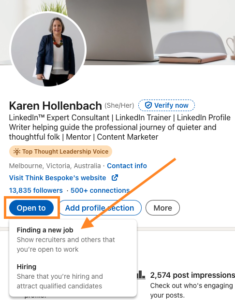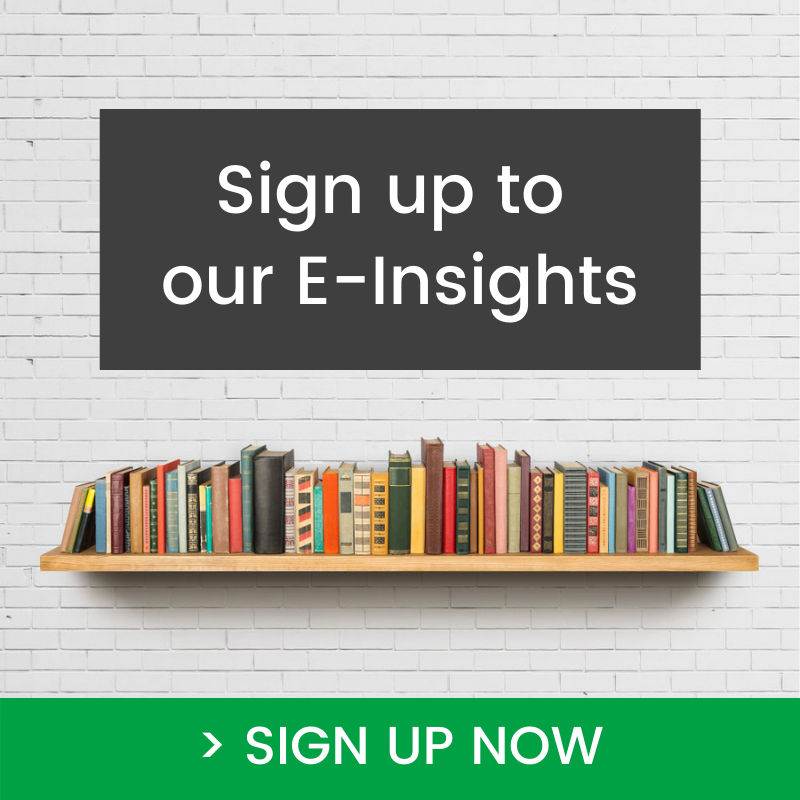How to Activate Open to Work on your LinkedIn Profile
In this article you will learn how to activate Open to Work on your LinkedIn profile.
If you’re ready to take the next step in your career you can let your LinkedIn network and recruiters know you’re on the lookout for fresh opportunities with this free LinkedIn profile feature. By using #OpenToWork, you’re in the driver’s seat, controlling who sees your job preferences.
When you activate Open to Work on your LinkedIn profile you can specify the types of roles you’re interested in and your preferred location. This boosts your chances of appearing in recruiter searches. Plus, with the #OpenToWork photo frame, your profile stands out even more.
You have two options when it comes to who sees your openness:
All LinkedIn Members: This includes recruiters and even folks at your current company.
Recruiters Only: Limited to LinkedIn Recruiter users, ensuring your privacy. While LinkedIn takes steps to protect your info from those at your current company, it’s always good to be cautious.
Whether you’re considering a new challenge or exploring fresh opportunities, #OpenToWork is a great feature to help you take that next step in your career.
How to Activate Open to Work on LinkedIn
To enable the #OpenToWork feature from your desktop or laptop:
- Click the Me icon at the top of your LinkedIn homepage.
- Click View profile.
- Click the Open to button.
- Click Finding a new job.
- Provide the requested information in the pop-up window that appears. You can choose whether all LinkedIn members or only recruiters can see that you’re open to job opportunities. If you choose to share with all LinkedIn members, LinkedIn will add an #OpenToWork photo frame to your profile photo.
- Click Add to profile.
LinkedIn advises you can also click Get started from the Show recruiters you’re open to work box near the top of your LinkedIn Profile to access this feature.
This feature can be accessed via your LinkedIn profile. It’s best activated when you are logged into your profile and at a desktop computer or laptop.
If you’d prefer to access it from your phone here are the steps:
Tap on your profile photo.
Tap on View Profile.
Scroll down and tap the Open to button in your introduction card (at the top of your profile) and select Finding a new job. Follow the same prompts and tap Save when you are done.
Choosing your Open to Work Visibility – Recruiters Only
Choose the ‘Recruiters only’ option if you do not want your network, or current employer to know you are looking for a new job. This feature is available for those of you who are currently employed, and are open to being contacted by a recruiter for job opportunities.
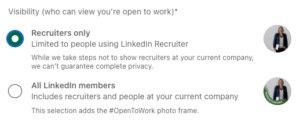
Choosing your Open to Work Visibility – All LinkedIn Members
The benefit of choosing the ‘All LinkedIn members’ option is that anyone viewing your LinkedIn Profile will know that you’re looking for work. Not all recruiters and hiring managers use the Recruiter license that allows recruiters to see the ‘Recruiters only’ option, so choosing ‘All LinkedIn members will ensure you reach a wider audience with your job search.
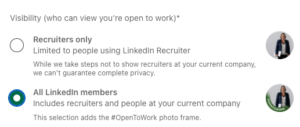
Open To Work – Coaches, Consultants & Freelancers
I do not recommend using the Open to Work feature if you are a small business owner, coach or consultant. Perhaps if you are looking for substantial outsourced roles with clients, you could argue that this feature is suitable. However, the problem with using the open to work feature as a freelancer is it looks like you need work, which may create a question mark for potential clients. I like the idea of creating a sense of scarcity in your availability.
When I shared this perspective with a freelance Digital Marketing professional who had activated the #OpenToWork feature on her LinkedIn profile, she felt a sense of relief and wrote a return LinkedIn message.
It has never fully sat comfortably with me. It’s like having a neon sign on your forehead, I’m outta work! I have seen others do it and thought maybe it’s what you should do. When in reality, my work is about continuously looking for clients by way of a sales pipeline. I’ve just turned it off, thanks.
If you are a coach or consultant and you’re thinking about activating the #OpenToWork feature to let your network know you are available, there is an alternative feature you can use.