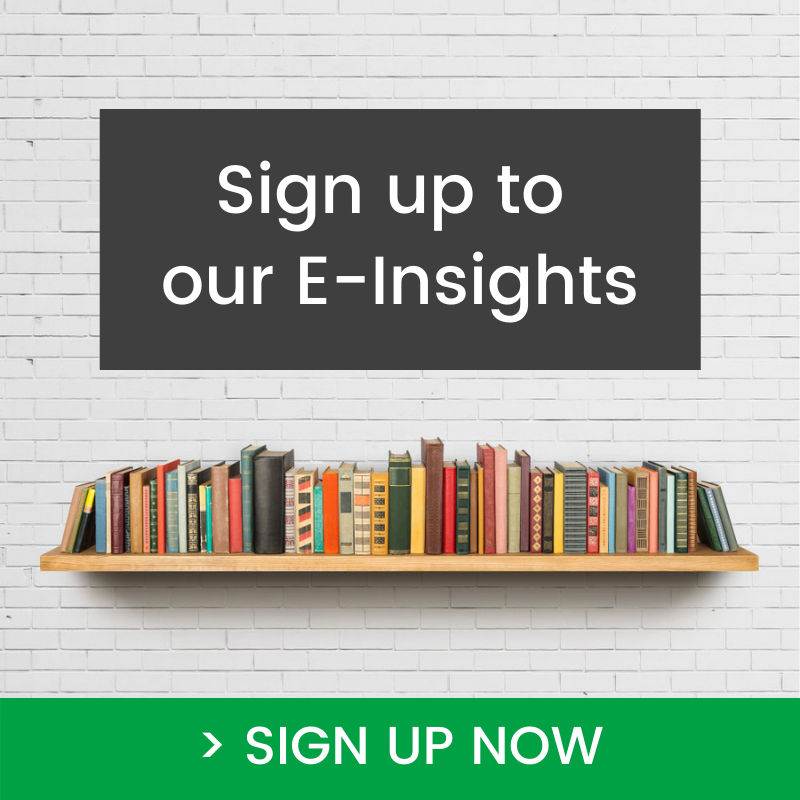How to Maximise LinkedIn Private Mode
In this article you will learn how to maximise LinkedIn private mode for your LinkedIn Profile to help you conduct research and remain hidden and private from other LinkedIn community members.
LinkedIn private mode is available to LinkedIn members with free and paid LinkedIn membership. When you activate private mode from your LinkedIn profile with a free membership you will not be able to see who’s viewed your profile. With a Premium account, you can browse in private mode and still see the list of people who viewed your profile in the last 90 days. Even with a Premium account, you can’t view the names of private mode viewers of your own profile.
How to Maximise LinkedIn Private Mode
There are a number of reasons to activate private mode on your LinkedIn profile, including:
- Research other LinkedIn profiles for some inspiration when updating yours
- Research potential talent for your organisation’s current job vacancies
- Research your competitors
- Research potential clients
Researching LinkedIn Profiles for Inspiration
Activating private mode is a great option when you’re new to LinkedIn and want to see how other people in your industry or similar roles write their LinkedIn profiles. Your profile has a number of key areas that showcase your professional story including your Headline, About and Experience sections. Take the time to browse the profiles of leaders in your industry to get a flavour for how they write about themselves. In many cases they may have employed professional LinkedIn profile writers or copy writers, so it is worth doing your research.
Please note – this is not a suggestion to copy other people’s profiles. It’s an opportunity to be inspired by the stories of others.
Researching Potential Talent on LinkedIn
Private mode is a helpful tool to run a basic search to assess the current talent pool and remain anonymous when viewing the details of LinkedIn member’s LinkedIn profiles. When expanding your team or filling current vacancies, you may want to improve your hiring efforts by ensuring your job descriptions are current and reflect the talent available in your market. You can use the search bar and enter keywords to find the skills and experience you’re looking for. With a free LinkedIn membership LinkedIn provides some search filters that enable you to do basic research for this purpose.
When you move into active search for talent you may wish to explore LinkedIn’s paid search options, including LinkedIn Premium or LinkedIn Recruiter. Other ways to find talent include using boolean search terms. Learn more about how to use boolean search terms in The Beginner’s Guide to Boolean Search Terms.
Researching Competitors on LinkedIn
Once you’ve activated private mode, use the search bar, enter the keywords you think someone might use to find you or your organisation and look at the results. If you do not know your competitor’s employees by name, use search. It’s easy to find people by job title, industry sector, and criteria such as company size.
When you look at the organisations, you can see the employees and scan the list of relevant roles. When you look at individual profiles, you can review career history, featured section, activity previously shared, events they’ve attended, recommendations they’ve received, and more. At the end of a personal LinkedIn profile, you’ll find Interests. This is where you can see the pages this person is following and the LinkedIn groups they are in.
Researching Potential Clients on LinkedIn
Researching potential clients in private mode is a great first step in understanding role titles, mutual connections, interests and lots more. Once you’ve activated private mode, use the search bar, enter the keywords you think your ideal clients use to describe themselves and see what LinkedIn provides. When you look at individual profiles, you can review current and previous roles, activity previously shared, events they’ve attended and recommendations they’ve received. This is a great first step in understanding your market.
You can read more about how to conduct client search in this article.
Please note – once you have identified potential clients on LinkedIn you may want to turn private mode off and view the client’s profile so they see you viewing their profile. We teach our clients a ‘circling strategy’ that’s based on conducting this research, identifying how active they are on LinkedIn, following and engaging with their activity if they are active on LinkedIn.
How to Activate Private Mode for your LinkedIn Profile
Activating private mode means you can browse LinkedIn profile anonymously. It’s a feature available to LinkedIn members with basic (free) and premium (paid) accounts.
Learn How to Develop a LinkedIn Profile Strategy
If you’d like to learn how to maximise LinkedIn, I recommend you start with a strategy. LinkedIn’s not like other social media. It’s a professional networking platform. This means there’s a lot less pressure for you to post content on LinkedIn. But you do need to show up regularly and be part of the conversation. If you’d like to be effective and more intentional when you spend time on LinkedIn, I think you’ll enjoy reading my tips for developing a LinkedIn profile strategy.
Need help with LinkedIn?
Browse Think Bespoke’s website library and knowledge base for helpful articles about LinkedIn Training, LinkedIn Profile, LinkedIn Marketing and Career Management.