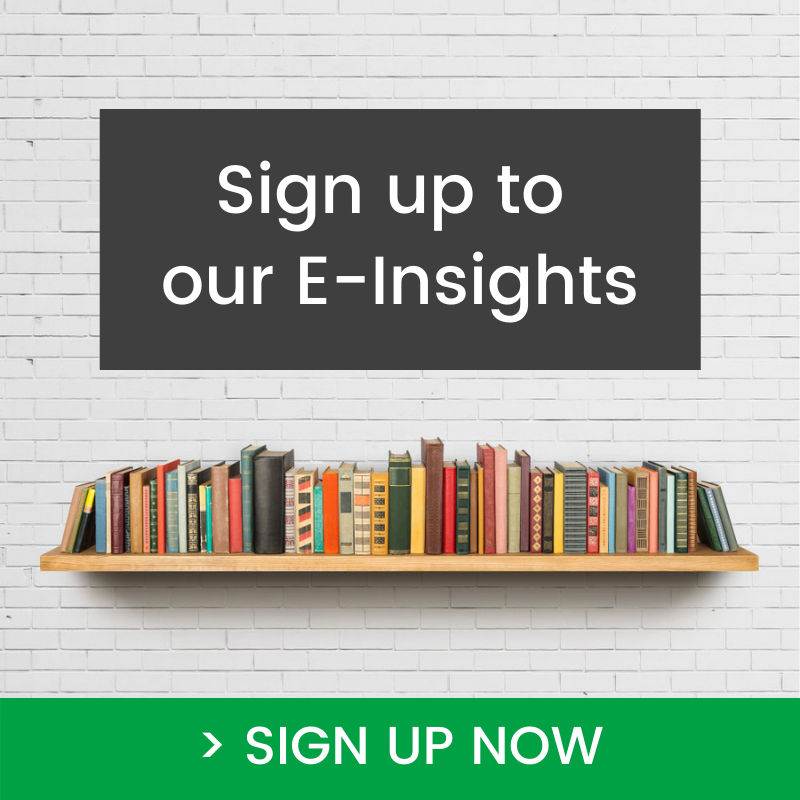How to Develop a LinkedIn Profile Strategy
In this article I explore how to develop a LinkedIn Profile Strategy for leaders of organisations and subject matter experts. When we work with clients on their LinkedIn Profile strategy these are the concepts we explore to help them better understand how to embrace the power of LinkedIn.
Being active on LinkedIn is less about being a prolific content creator and more about being a strategic content curator. If you’re a community leader, LinkedIn is a great place to nurture the good will from your in real life networks to help spread the word about the work you and your organisation are doing to help others. Your LinkedIn Profile can be leveraged as your 24/7 online ambassador. As a LinkedIn member you are part of a community where you can contribute to conversations as well as share your own perspective.
LinkedIn is like a virtual room, and your profile is you, networking as you. The behaviours are different to those expected of you on more ‘social’ platforms. If you’re not really a social media person, that’s a good thing! Try to imagine your LinkedIn profile is a professional landing page for you to manage your own personal brand and online reputation. It’s a great way for you to let people know who you are, what you do and how you can help by showcasing the relevant components of your professional experiences and achievements. I recommend you use your LinkedIn profile to add a personal touch to give people a sense of your unique approach and perspective, as well as your subject matter expertise.
How to Develop Your LinkedIn Profile Strategy
If the communities you wish to influence are on LinkedIn, consider your capacity to commit to this platform as your first choice when you open your phone or look at your desktop for the purpose of networking and engaging with your community. Why? Because showing up consistently and liking, commenting, re-posting and posting value adding content is part of being a Thought Leader on LinkedIn.
The 2022 LinkedIn-Edelman B2B Thought Leadership Impact Report* identified that high-quality thought leadership will be more important than ever for organizations seeking to break through with decision-makers at current and prospective clients. It also identifies what B2B decision-makers and C-suite executives expect from thought leadership during this time.” This means your ability to understand the issues your community are facing and to be part of the conversation, and the solution, will help set you apart on LinkedIn.
Thought leadership does not have to mean writing white papers, but it can and should mean demonstrating an understanding of the following:
- What you want to be the ‘go to’ for on LinkedIn. Think about this in terms of your areas of expertise and professional approach.
- Who are the ideal clients and stakeholders on LinkedIn you wish to engage with, either by following them, re-posting their content or posting content that will help them solve the issues they are currently facing. Think about the LinkedIn members and organisations who regulate or commentate on the topics related to your subject matter expertise, and the industries your ideal clients and stakeholders are governed by.
Thought leadership is one of the most effective tools an organization can use to demonstrate its value to customers during a tough economy – even more so than traditional advertising or product marketing, according to B2B buyers.
The good news is that cultivating your personal brand on LinkedIn and developing a LinkedIn profile strategy also has many benefits. Establishing your thought leadership online helps you be clearer about the impact you want to have on others and the difference you want to make for your community and, dare I say, the world! The Impact Report states that “decision-makers expect high-quality thought leadership to offer a strong, data-backed point of view on how to succeed during a downturn. And they report it can make a difference in winning their business.”
Stay Informed with the LinkedIn Newsfeed
If you are at the beginning of developing your LinkedIn Profile strategy, I recommend a research step that will help build your confidence and knowledge about the conversations your industry, ideal clients and stakeholders are having on LinkedIn. Your LinkedIn newsfeed, which is the home feed, contains updates from your network, companies, and interests that you follow, recommended content, and sponsored content.
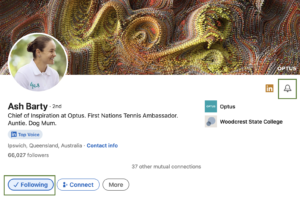
Here are some ways to control and customise the content that appears in your feed:
- Follow, unfollow, or mute people and companies: If you want to get updates from a member or company on your feed, you can choose to follow them. You can also ‘ring the bell’ on the profile of an individual you follow or are connected to (see image above) to ensure you see all of their updates. You have the option to unfollow or mute an individual or company if you no longer want to see updates from them on your feed.
- Sort updates: You can control if your feed shows recent updates or top updates at the top of your LinkedIn homepage. This feature is only available on the desktop experience.
- Communication settings: Some of your feed updates may be delivered as push notifications and/or emails. You can control these by customising your email settings and push notification settings.
Review Your LinkedIn Profile
By now you will be thinking about what you want to be the ‘go to’ for on LinkedIn and who are the ideal clients and stakeholders on LinkedIn you wish to engage with. With these thoughts in mind, take a fresh look at your LinkedIn profile. Does it make sense in light of your goals for LinkedIn? There have been a lot of changes to profile features, with LinkedIn offering options including Creator Mode and LinkedIn Newsletters. Review your profile with your goals for LinkedIn in mind and consider how best to showcase the relevant parts of your professional story. There are many sections you can display on your profile. The main ones I encourage you to review and update include:
- Name
- Profile photo
- Background image
- Headline
- Link in intro card (Creator mode)
- Featured Section
- Current position
- Education
- Location
- Industry
- Contact Info
- About Section
- Open to: Providing services, hiring and [finding a new job, which is more relevant for job seekers than business leaders].
- Experience: Professional positions and experience, including jobs, volunteering, military, board of directors, nonprofit, or pro sports.
- Education: School and educational information.
- Recommendations: You can request professional recommendations from your peers.
- Certifications: Industry specific certifications or licenses you’ve attained.
- Honours & Awards: Showcasing milestone achievements.
- Organisations: Show your professional memberships and involvement with communities that are important to you.
- Skills & Endorsements: A relevant list of skills acts as social proof and can be associated with specific roles.
- Volunteer experience: Highlight your passions and how you’ve contributed to the community.
Creator mode enables you to unlock an additional suite of features for your LinkedIn profile. Activating this feature requires a strategy to achieve your LinkedIn goals.
Re-Post & Post from Your LinkedIn Profile
Assuming you’ve refreshed your LinkedIn profile, curated your newsfeed and spent time on LinkedIn better understanding the trending and relevant conversations for your focus, you may feel ready to re-post or post content via your LinkedIn profile. Your LinkedIn homepage provides daily opportunities to learn about your network and share professional updates and content. Sharing a post from an authoritative source is a great way to establish your thought leadership by demonstrating you are part of a bigger conversation and have a perspective to add. You can post content on LinkedIn using the start a post box at the top of the LinkedIn homepage or re-post updates from other LinkedIn members or pages. What you share will depend on your focus for LinkedIn.
Here are some content sharing features to help build your thought leadership on LinkedIn:
- LinkedIn article (or LinkedIn newsletter, if you’re in Creator mode).
- PDF guides or client case studies.
- Polls designed to start a meaningful discussion.
- Videos (or LinkedIn live, if you’re approved and have access to this feature).
- Photos of events you attend, lead or present at (make sure you have people’s permission to share these so you can tag them and use alt text in images to ensure your photos are accessible to members with visual impairments).
- Re-post updates from your organisation’s company page along with a commentary. Mention people and organisations if relevant.
If you’ve activated Creator mode I recommend you share content consistent with the 5 hashtags you commentate on. In this mode you also have the option to publish a regular newsletter and apply for LinkedIn Live and LinkedIn Audio events. Once you post an update, it will be shared publicly, on Twitter (if connected to your LinkedIn account – here’s how) with your connections, or with a LinkedIn Group depending on the visibility you choose.
*Source: 2022 LinkedIn-Edelman B2B Thought Leadership Impact Report
 |
Content Marketing Strategy Playbook for LinkedInBring your plans to life on LinkedIn with our Content Marketing Strategy Playbook. |
Need help with LinkedIn?
Browse Think Bespoke’s website library and knowledge base for helpful articles about LinkedIn Training, LinkedIn Profile, LinkedIn Marketing and Career Management.