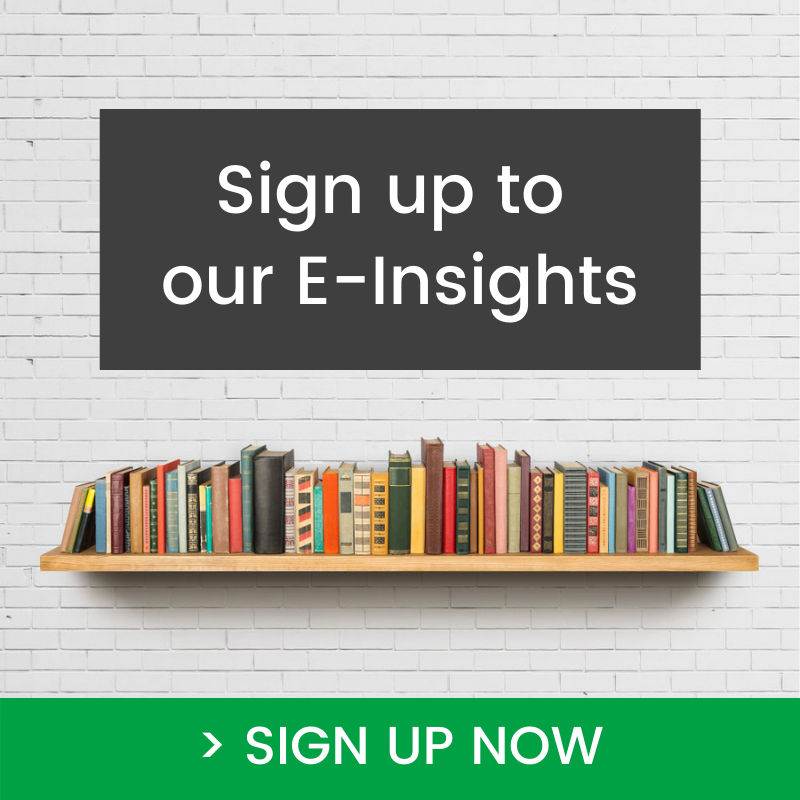How to Decide if LinkedIn Creator Mode is Right For You
Creator mode was launched by LinkedIn in 2021 to help members access more sharing tools, analytics, and set up their profile to show their audience what they post about on LinkedIn.
In February 2024 LinkedIn announced some changes to creator mode. All LinkedIn members now have access to the same sharing tools and analytics. If you had Creator mode activated, LinkedIn may have removed the creator mode on/off toggle in the Resources section of your profile.
Other changes to this feature included:
- The removal of profile hashtags to simplify the introduction section of your profile (February, 2024)
- About section moving to the top of your profile so that people can easily grasp your professional story.
- The option to choose Follow or Connect as the main CTA on your profile.
LinkedIn Creator Mode
LinkedIn Creator mode was a free feature that was launched in 2021. You could activate it via your LinkedIn profile. It was for LinkedIn members who regularly shared updates or commentated on topics in a specific area of expertise or industry focus. Creator mode was a profile setting that could help you grow your reach and influence on LinkedIn. It gave you access to additional tools and features that help you create content and grow your audience base on LinkedIn. These tools and features are now available to all LinkedIn members.
LinkedIn Profile Content Marketing Tools
Some of the tools and features you can access via your LinkedIn profile include LinkedIn articles, LinkedIn Newsletters, LinkedIn Live and LinkedIn Audio events.