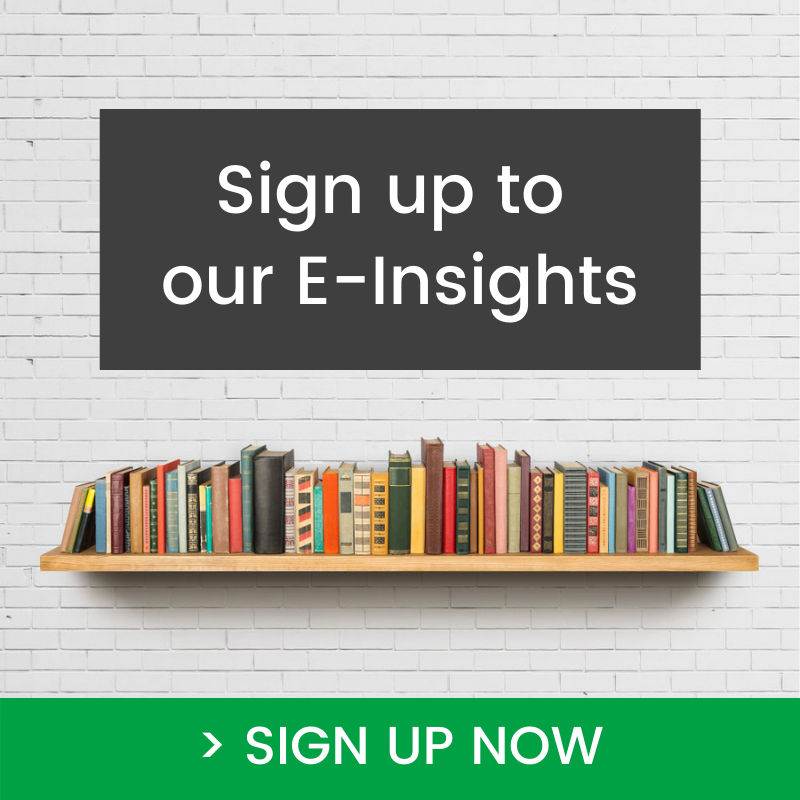How to Clean Up Your LinkedIn Newsfeed
In this article you will learn how to clean up your LinkedIn newsfeed. This will help improve your user experience by making the LinkedIn updates in your newsfeed more relevant.
One of the many reasons I enjoy spending time on LinkedIn is because it’s an incredibly easy way for me to stay informed, read the latest news and updates in industries I work with and learn what’s happening right now. From your LinkedIn Profile newsfeed you can like and comment on people’s updates, accept invitations to connect, read great articles, watch informative videos, cheer colleagues from the sidelines, forward content to people in private messages, save posts and updates to read and watch later, follow relevant hashtags and register for upcoming events.
LinkedIn is like a virtual library for industry news and an office corridor where you’re constantly passing extremely interesting people and conversations. It’s not like other more social platforms, where you can waste a lot of time scrolling through mind numbing information and fake news.
If you clean up your newsfeed and have a clearer sense of purpose, your LinkedIn experience will improve significantly and provide you with industry news, global and thought provoking insights, competitor intelligence and valuable content you can save and then re-share via your profile or LinkedIn page.
How to Clean Up Your LinkedIn Newsfeed
Many people I speak to about LinkedIn tell me their newsfeed, or the posts they see in their LinkedIn home feed, are not as relevant as they’d like them to be. Or worse, LinkedIn is starting to feel like Facebook for business. Deciding to clean up what you see in your LinkedIn newsfeed, via your LinkedIn profile, is a key step in being more strategic and intentional on LinkedIn.
If you are yet to develop a strategy for your time on LinkedIn, I recommend you do. You can read more about this concept in How to Develop a LinkedIn Profile strategy.
Cleaning up your LinkedIn newsfeed helps you be more strategic by commenting on topics that are relevant to your brand and the communities you serve. Once you’ve cleaned up your newsfeed, the updates in your newsfeed will be more relevant. It will help you react, re-post or comment on the type of content that is more aligned with your focus for LinkedIn. In this way, you are taking greater control of your LinkedIn user experience, rather than just being at the mercy of what the LinkedIn algorithm wants you to see.
Unfollow Connections from your LinkedIn Newsfeed
If you have not yet cleaned up your LinkedIn newsfeed it means that you see the updates from all of your connections. That can be good, and bad, depending on how many people you’re connected to. Curating your newsfeed is about modifying that.
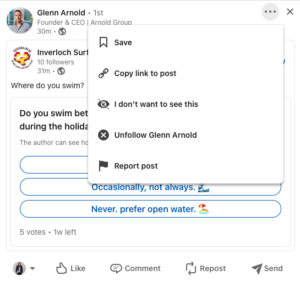
If I no longer wanted to see Glenn’s updates in my newsfeed, I would click on the 3 dots on the RH side of the update and click on Unfollow Glenn Arnold. I would still be connected to Glenn and be able to send him messages, but I would no longer see his updates in my newsfeed.
If I change my mind immediately, LinkedIn provides an Undo option straight after I click on Unfollow Glenn Arnold. If I want to follow him at a future date, I can visit Glenn’s LinkedIn profile and Follow him.
Follow Connections and Ring their Bell to be Notified of Updates
I recommend you follow industry news sources and LinkedIn members you value. Conduct a search on LinkedIn to find the name of the person or company. Follow them, assuming they are actively posting on LinkedIn, and ‘ring their bell’ to be notified of all or top posts.
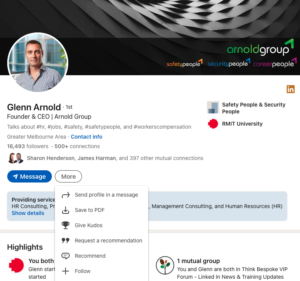 |
In the case of Glenn, who I do want to follow, here’s how:
Please note: Depending on the person’s profile settings, you can follow people you are not connected to. In the Networking & Sales Rituals module for my LinkedIn Marketing Mentoring program, this is a key step I train when circling potential clients. |
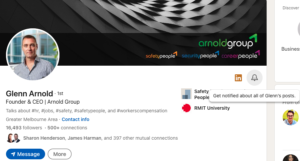 |
Ring the bell on the RH side of Glenn’s intro card and choose to get notified of all of Glenn’s updates. This means I will get a notification when Glenn posts an update. I could also choose the option to be notified of Glenn’s top posts. |
Follow Pages and Ring the Bell to be Notified of Updates
From your LinkedIn profile you can also follow company pages and schools.
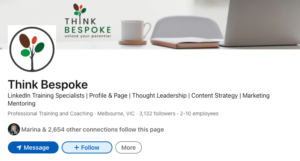 |
To follow Think Bespoke on LinkedIn follow these steps:
|
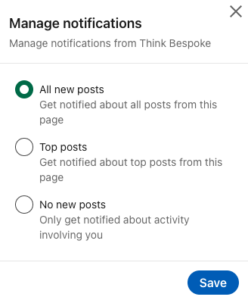 |
Ring the bell on the RH side of the top of Think Bespoke’s page and choose to get notified of all or top posts. |
Side note – From your LinkedIn page (this is relevant for admins of company pages only) your page can follow other company pages. Learn more about How to Follow a Page as your LinkedIn Page.
Align Your LinkedIn Newsfeed to Your Interests
A great way to clean up your LinkedIn newsfeed is to think about all the sources of information (e.g. email newsletters, etc) you currently subscribe to, the people who you love reading, watching and listening to and make sure you are following them on LinkedIn. Review this from an individual perspective (e.g. LinkedIn profiles) as well as an organisational perspective (e.g. company pages).
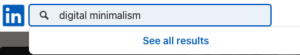
Narrow Your Focus to Relevant Topics
I recommend you narrow your focus and develop a clear picture of the types of people you’re trying to influence on LinkedIn. Consider their role titles, industries, geographic locations, what they read, watch, care about and whatever else may be important.
Once you’ve got that picture in your mind, it’s helpful to consider the 3-5 topics or the type of information you’d like to engage with that’s relevant to those communities and is also broadly connected to you/ your organisation’s service offerings and the problems you can help your clients solve.
For example, if you were an Accountant, and your specialty was tax, what are the types of topics that were relevant to you and your potential clients? I suggest the answer is changes in tax laws, key timelines for tax returns, and other related topics.
Strategic Content Curator versus Prolific Content Creator
By following the content of authoritative news sources, you are staying informed about the latest trends/news in your industry. Re-posting a timely update about a regulatory change (as an example) is a powerful way to add value to your network. It does not require you to create the content, but it does require you to regularly spend time on LinkedIn and clean up your newsfeed so you can engage with, re-post and comment on relevant updates.
Remember – everyone you’re connected with and potential clients who are looking at your LinkedIn profile can see what you’re commenting on, which is your opportunity to contribute thoughtfully. A content strategy is not just about what you create and post. It can apply to what you react to, comment on and re-post. It helps build your authority in these areas, helping your network see you as the ‘go to’ for being ‘in the know’ about the topics you follow, re-post and comment on.
When you take the time to clean up your LinkedIn newsfeed and consider the common and more general conversations you have with your clients and the topics that these are related to, you are beginning to understand the value of LinkedIn as a way to keep you meaningfully connected to your professional community. This step is not about self promotion or putting yourself out there. It’s about having a content strategy and considering the topics and conversations that are relevant to engage with via your LinkedIn profile.
Stay Meaningfully Connected to Your LinkedIn Community
When you’ve cleaned up your LinkedIn newsfeed and you’re following people and company pages that write great content and are a wonderful read, sharing this content privately can help you stay meaningfully connected to your community.
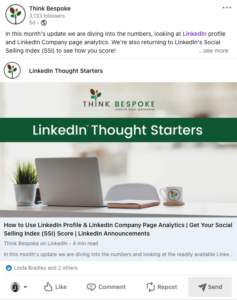
You can choose to comment publicly or you can share this post privately via LinkedIn messaging by pressing send at the bottom of the update. Start typing your connection’s name and wait for it to appear, include a personalised message and press send.
Sharing content from LinkedIn privately via LinkedIn messaging is a really helpful networking tool. You may have had a recent conversation with a client about a particular topic and then great content comes through your LinkedIn newsfeed. You can send it to them privately via LinkedIn messaging and keep the conversation going.
Hopefully you now have a clearer picture about how cleaning up your newsfeed not only improves your own LinkedIn experience, but also allows you to react to, comment on, re-post and share the content that’s relevant to your focus when you spend time on LinkedIn. It’s also reduces the pressure to produce content and it’s an opportunity for you to connect with your network, especially those connections you want to stay top of mind with.