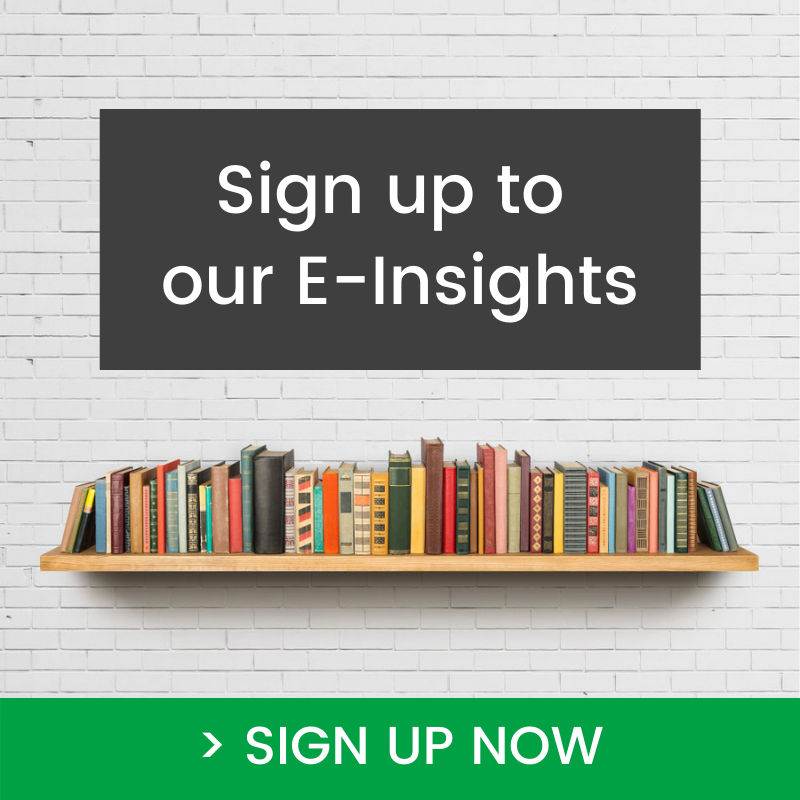How to Write a Good LinkedIn Profile About Section
In this article you will learn how to write a good LinkedIn Profile About Section. With recruiters, head hunters and potential clients looking you up on LinkedIn, this is a really important part of your profile.
With more and more people using LinkedIn to get their next job or client, it’s important to write your profile in a way that helps readers understand the value of your unique skills, experience and background. The About Section of your profile is a key way to tell your professional story, but it’s hard to write about yourself! I understand, and I am here to help.
The Importance of the LinkedIn Profile About Section
LinkedIn reports that a summary of 40 words or more makes your profile more likely to show up in search. The LinkedIn Profile About section (summary) is often overlooked by many LinkedIn members, especially those who have been reluctant to tend to their LinkedIn garden. If your employer is expecting you to refresh your LinkedIn profile, or you wish to attract better clients, get that next promotion or be head hunted, here’s your opportunity to help people find you on LinkedIn and improve how you tell your professional story.
The About Section is more like a brief bio, or About Us section from a website or company report, and should be written in the first person. This means you writing about you! It should provide a snapshot of your relevant professional experience, highlights from your career so far, the type of things you are interested in and , in some cases, goals you would like to achieve as they relate to your professional focus.
The key is to make sure you give readers a sense of your professional style, elements of your personality and an indication of how you approach your working life, not just your skills and experience. Here are 5 easy steps I suggest you follow to help you create or refresh your LinkedIn Profile’s About section.
How to Write a Good LinkedIn Profile About Section
These easy to follow steps will make it easier for you to write a good About section for your LinkedIn profile.
Step 1: Decide your Goals for LinkedIn
Before making any changes to your LinkedIn Profile, consider what do you want to be the ‘go to’ person for when people mention your name? By being clear about this and writing about yourself with this in mind, you’re making it easier for your connections and people who view your profile to recommend or refer you. Once you know this, make sure it’s reflected in how you write about yourself in this section. What types of people are you trying to get into more conversations with via your LinkedIn presence? Focus on these people when you write your About, as it helps them decide if you are ‘for them’ and whether you are the right cultural fit.
Step 2: Choose a Suitable Writing Style for Your LinkedIn Profile’s About Section
Choosing a suitable writing style for the About section of your LinkedIn profile will depend on your goals for LinkedIn and what you are comfortable with. Here are some examples of the approaches you can choose:
- take a storytelling approach showcasing major milestones in your life – I like this example from Aleisha Hey’s LinkedIn profile.
- showcase your career achievements – especially the ones relevant to where you are heading
- open with a relevant statement that invites the reader to keep reading
Remember – there’s no ‘one size fits all’ when it comes to writing your LinkedIn profile. But if you want some examples, check out the link to the very handy Hubspot resource at the end of this article. Your goals and preferred writing style are important considerations.
So many people seem to get stuck with how to approach writing about themselves on LinkedIn in their profiles. Steps 3-5 give you a structure and a starting point to writing your LinkedIn profile About section.
Step 3: Write your LinkedIn Profile in the First Person
This means you writing about you! Writing in the first person makes you more approachable and accessible. The first line of the About section of your LinkedIn profile is critical as people need to click on ‘see more’ to see beyond the first three lines. Be compelling and relevant to the people you want to influence. Here’s the first line from my LinkedIn profile as an example.
I help elevate the voices of quieter and more thoughtful folk by showing you how to present the best version of your professional self on LinkedIn, improve your LinkedIn profile and company page and be more strategic with your organisation’s LinkedIn marketing. As an educator, writer and strategic marketing communications professional, I’ve always loved the power of words. As a LinkedIn specialist trainer and strategist I offer a unique perspective on how to get more from your time on LinkedIn. When you focus on a well-crafted strategy, build relationships and add value to your professional communities, more doors will open for you.
Please remember – this example is suitable for my goals and focus for LinkedIn. You need to consider what is relevant for you.
Step 4: Provide a Snapshot of your Career Experience
Also known as your unique career story, it’s important to give the reader a sense of you career experience, qualifications and important milestones. Here’s a format you can adapt to help craft the middle section of your LinkedIn Profile About section. Showcase how you assist clients or organisations solve particular problems and share how your skills and experience have informed your perspective on the industry you work in and the opportunities for future trends.
As an experienced (insert one or two top and most relevant experience areas) professional in the (insert industry types) I’ve worked with (types of clients and projects) in a variety of roles including (insert relevant role types).
Significant career milestones include (insert 2-3 major achievements in particular roles/ projects).
With qualifications in (insert relevant qualifications), I’m well positioned to (insert the types of roles / opportunities you are keen to pursue).
Step 5: Use the Final Section for a Call To Action
In the final section you can invite the reader to take action in a number of ways. For example:
I invite you to connect.
I welcome the opportunity to explore opportunities to (insert the opportunities you are looking for).
Please review my featured section for more information about (insert relevant information you’ve showcased in your featured section).
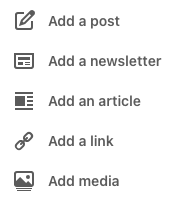
If you find it hard to write about yourself, please check out LinkedIn Profile Essentials.
Here’s the Hubspot LinkedIn Profile Summary examples mentioned earlier.
Need help with LinkedIn?
Browse Think Bespoke’s website library and knowledge base for helpful articles about LinkedIn Training, LinkedIn Profile, LinkedIn Marketing and Career Management.