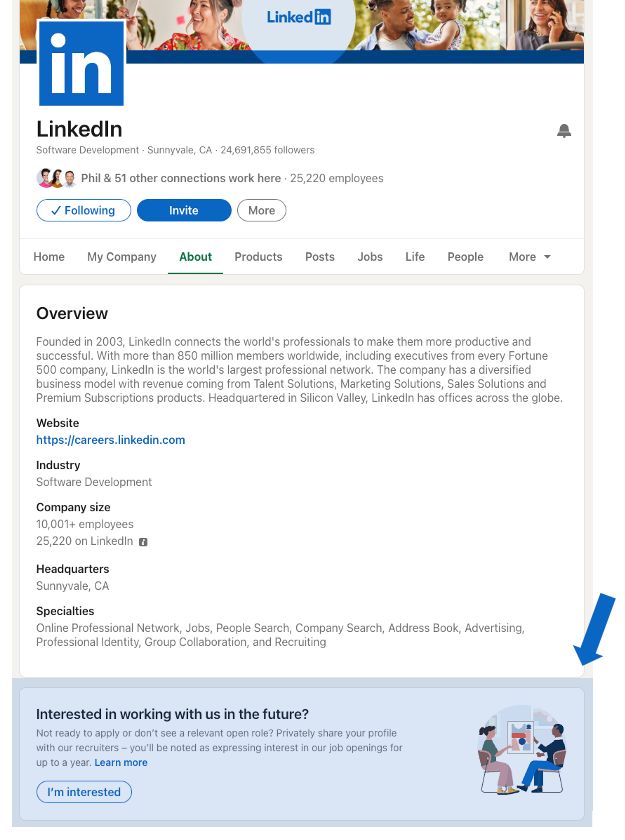How to Signal Interest in Working for a Company on LinkedIn
In this article we explore how to signal interest in working for a company on LinkedIn.
LinkedIn now offers a feature that will give both the job seeker and hiring team an opportunity to get connected in a fast and easy way. You can now express interest in working for a company without having to apply for a specific role by using the I’m interested button.
How to Signal Interest in Working for a Company on LinkedIn
You can find this feature via LinkedIn on the company’s About page under the Overview section. Once you signal that you’re interested, recruiters at the company will be able to view your profile when searching for interested candidates.
LinkedIn advises that hirers can share your profile with others on their company’s hiring team, but this information isn’t shared publicly on LinkedIn’s newsfeed, to your connections, or other companies. To protect your privacy, only hirers within the company you’ve signalled interest will see that you’ve signalled interest – hirers from other companies won’t be able to view it.
Interest you’ve expressed will expire and no longer be visible to recruiters after a year. You can make it an option to disable at anytime so it’s a choice for each user whether to use or not to use.
Companies who use Recruiter (a specific LinkedIn license) have access to this feature, so not all companies will use it.
LinkedIn advises that hirers can share your profile with others on their company’s hiring team, but this information isn’t shared publicly on LinkedIn’s newsfeed, to your connections, or other companies. To protect your privacy, only hirers within the company you’ve signalled interest will see that you’ve signalled interest – hirers from other companies won’t be able to view it.
Interest you’ve expressed will expire and no longer be visible to recruiters after a year. You can make it an option to disable at anytime so it’s a choice for each user whether to use or not to use.
Companies who use Recruiter (a specific LinkedIn license) have access to this feature, so not all companies will use it.
Need help with LinkedIn?
Browse Think Bespoke’s website library and knowledge base for helpful articles about LinkedIn Training, LinkedIn Profile, LinkedIn Marketing and Career Management.