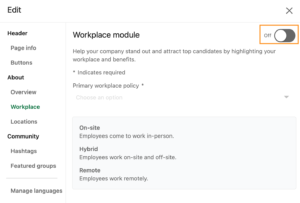How to Add a Workplace Policy to Your LinkedIn Page
In this article we explain how to add the workplace policy settings for your LinkedIn company page. This setting can be accessed via your organisation’s LinkedIn company page. You will need to have Admin access.
As a LinkedIn Page super admin, you can add a workplace policy to the About section of your Page. With the shift to remote and hybrid work, organisations can now showcase, via the LinkedIn company page experience, the workplace policies help job seekers understand your company’s guidelines for remote, hybrid, or on-site work. There is also the option to showcase Covid-19 vaccinations, location-based pay adjustments and information about the workplace benefits you offer.
How to Add a Workplace Policy to your LinkedIn Page
To add a workplace policy to your Page:
- Access your Page Super admin view.
- Click the Edit Page button in the upper-right corner of the header section.
- From the Workplace tab on the left side of the Edit window, click the Workplace module toggle to turn it on.
- Select a policy from the Primary workplace policy dropdown.
- If you select Hybrid Workplace, specify the amount of time employees typically spend on-site.
- Enter any additional details about your policy.
- Add a link to your company’s work policy (optional).
- Click + Add a benefit to add up to three benefits your company offers.
- Select an option from the Location-based pay adjustment dropdown menu (optional).
- Select an option from the Vaccine policy dropdown menu (optional). You can also add a link to your company’s vaccine policy.
- Click the Save button in the upper-right corner.
Important: LinkedIn advises that this feature is gradually rolling out and may not be available to you at this time.
Workplace Policy Settings for LinkedIn Pages
When you add a workplace policy to your LinkedIn Page, you can select from the following options for your policies and workplace benefits.
Primary workplace policy
This policy specifies that employees work from home, in the office, or a combination of the two.
- On-Site Workplace: Employees come to work in-person.
- Remote Workplace: Employees work off-site.
- Hybrid Workplace: Employees work on-site and off-site. If you select this option, specify the amount of time employees typically spend on-site.
Benefits
You can select up to three benefits that your company offers from the options below.
- Collaborative Working Space
- Company Off sites
- Company Wellness Days
- Dedicated Focus Hours
- Flexible Working Hours
- Flexible Working Location
- Free Meals
- Gym On-Site
- Home Office Stipend
- Mental Health Benefit
- Non-Linear Workdays
- Pet Friendly Office
- Remote Working Options
- Virtual Team Events
- Work From Home (WFH) Options
- Work-From-Anywhere Weeks
Location-based pay adjustment
Location-based pay adjustment indicates if compensation depends on location.
- Based on employee region: Compensation depends on which specific region of a country where your employees work.
- Based on employee country: Compensation depends on the country where your employees work.
- Employee location does not impact pay: Compensation is the same regardless of location.
- Do not show this section: Pay adjustment policy section won’t appear on your Page.
Vaccine policy
The vaccine policy refers to full vaccination against the COVID-19 (SARS -CoV-2) coronavirus disease.
- Vaccine required for in-person work: Vaccines are mandatory for all employees.
- Vaccine recommended for in-person work: Vaccines are suggested for employees.
- No vaccine requirement: No recommendation for vaccines.
- Do not show this section: Vaccine policy section won’t appear on your Page.
Source: LinkedIn Help