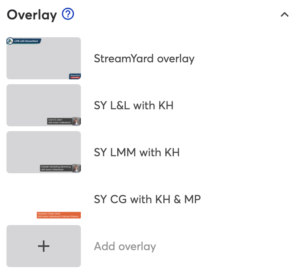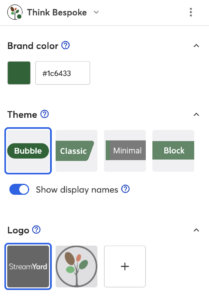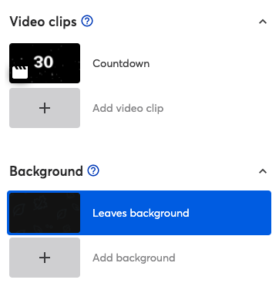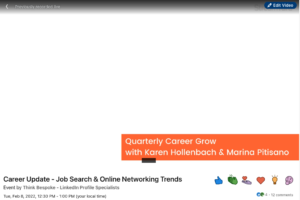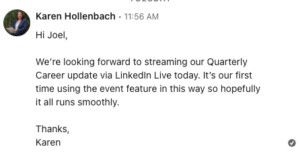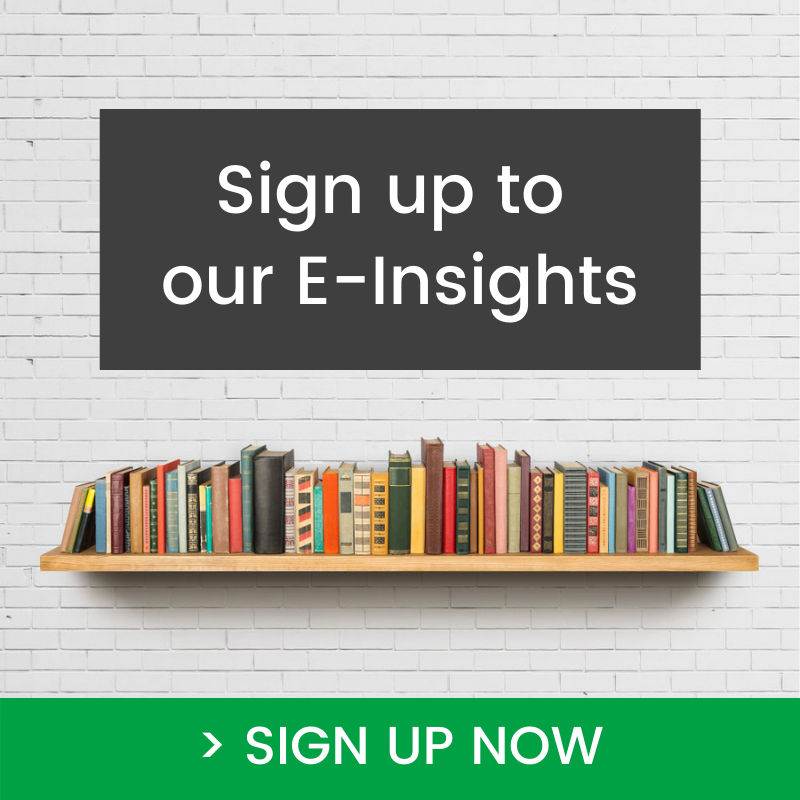10 Things I Learnt from Hosting My First LinkedIn Live
In this article I explore the 10 things I learnt from hosting my first LinkedIn Live. As one of Australia’s leading LinkedIn specialist trainers, you may expect that I’ve run LinkedIn Lives since I was approved for this feature via Think Bespoke’s company page over 2 years ago. As a LinkedIn strategist, if I’m going to add a new LinkedIn feature to my repertoire it needs to have a purpose and enhance my commercial goals for LinkedIn.
Listen to the audio version of this article on the podcast here.
Background to Hosting My First LinkedIn Live

Due to the private nature of planning a career change or seeking employment, it did not originally make sense to run our Quarterly Career Updates as public forums via Think Bespoke’s page as a LinkedIn Live.
Using LinkedIn Events to Expand Career Grow’s Reach
To expand our reach we leveraged the LinkedIn Event feature in 2021 and began to invite our connections to attend these quarterly career updates via Zoom. The advantage of the LinkedIn Event feature at that time is that you could create an event from your profile, company page or showcase page and include an external link to an event registration page (e.g. Humanitix or Eventbrite). In our case, we included a LinkedIn registration form and emailed the Zoom passcode to people who registered for the event via LinkedIn. This was labor intensive but we remained keen to protect the privacy of our attendees. What we began to notice was that our attendees included an increasing number of hiring managers and senior career professionals and there was a significant shift occurring in people’s attitude to their career planning working from home options.
Why We Decided to Host our Career Grow Events via LinkedIn Live
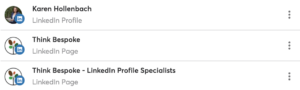
For the LinkedIn Live events, participants were required to register using the LinkedIn event registration form and we activated the LinkedIn Live option instead of adding the external link to Zoom (or Humanitix, which is what we use for my monthly Lunch & Learns for Business).
10 Things I Learnt from Hosting my first LinkedIn Live
Now that you understand the background to why we waited so long to run our first LinkedIn Live, and that you understand our set up (streaming via Streamyard live to Think Bespoke’s showcase page – Think Bespoke – LinkedIn Profile Specialists), it’s time to share what I learnt.
1. Decide if You Want to Run the LinkedIn Live via Your LinkedIn Profile, LinkedIn Company Page or LinkedIn Showcase Page
This was an important decision for me due to the reasons I have explained above. In the absence of a strategy, LinkedIn Live did not have any real benefits from me apart from being a shiny new toy to play with. As a content marketer my focus is on serving our community. Running LinkedIn Lives from our showcase page made the most sense.
e aware of. I love that you can also show people’s comments on the Live. We used this feature when one of our participants confirmed he could see and hear us!
2. If Using a Presentation in Your LinkedIn Live Upload via Google Slides
Marina and I always use a series of slides to introduce ourselves and showcase the latest LinkedIn and job search trends we explore during these updates. Streamyard required the slides to be in the Google Slides format which was an easy ‘save as’ option for us in our shared Google drive. We then uploaded the slides to the broadcast studio before we went live.
3. Use Streamyard Live Chat if You Encounter LinkedIn Live Technical Problems
We had problems displaying our screens, which proved tricky in the first 5-10 minutes of our LinkedIn Live. Marina brought this to my attention before we went live and we contacted the Live Chat via Streamyard to address the issue.
(Side note – Eddie did not resolve our issue, but the Live Chat is there if you need it!)
The issue we faced was a simple fix once I’d worked out the overlay was blocking the view of Marina and I.
4. Keep an Eye on Comments via LinkedIn Live
When people attend your LinkedIn Live it’s much more interesting for them if you’re keeping an eye on and responding to their comments. This was invaluable for us as we went live as we were able to check if people could see and hear us. There is a ten second delay to be aware of. I love that you can also show people’s comments on the Live. We used this feature when one of our participants confirmed he could see and hear us!
5. Set up Your Branding on Streamyard Before You Go Live on LinkedIn
With the paid Streamyard account there are some great branding options. This is where I did come a little unstuck and the overlay I created blocked the view of our cameras in the first 5-10 minutes.
Take the time to set this up properly and check out the banners. Be careful of the overlays!
6. Use Countdown Timer in Streamyard’s Video Clips
We activated the countdown timer before we began, which gave us time to take a few deep breathes and prepare to go live. It also lets the audience who are attending live know that the broadcast is about to start. This Streamyard feature can be accessed in video clips where you can add your own video clips.
7. Trim the LinkedIn Live Video Recording After You’ve Run the LinkedIn Live
Due to the issue with the overlay covering us at the start of our LinkedIn Live, which you can see in this image, there was some wasted time at the start of the LinkedIn Live when Marina and I were trying to sort this out. I was VERY happy to be able to trim the LinkedIn Live video from the event once it had been run.
To access this feature click on the Edit Video button in the top right of the LinkedIn Live recording in the event on LinkedIn once it has run live.
8. Contact Attendees via the LinkedIn Event Networking Tool
As a host of a LinkedIn event you can see who’s attending and message them prior or post the event via LinkedIn messaging. This was handy in the lead up to the event and meant our attendees were very patient with us, as I did mention in my message that this was our first ‘LinkedIn Live’ and we hoped everything ran smoothly!
Please note – if you have set up an event registration form, you can also contact attendees (who have given you permission) via email after the event. The emails are included in the registration form you can export as a CSV file.
9. Consider Pre-recording Parts of Your LinkedIn Live
This is a Streamyard tool I mentioned in point 6 and something Marina and I will be exploring for our next LinkedIn Live.
10. Keep the LinkedIn Live Event Link Handy link and Share in Other Content
The creation of ‘evergreen’ content encouraged Marina and I to use the LinkedIn Live feature, as we understood we could share the recording with our Career Grow Facebook group and our email subscribers. *Evergreen content means content that can be re-purposed.