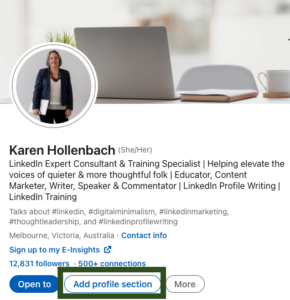How to Use the Featured Section On Your LinkedIn Profile
In this article you will learn how to use the featured section of your LinkedIn Profile. This is a great feature to point the reader to key information about you.
The LinkedIn profile featured section enables you to showcase posts, LinkedIn articles, links and documents on your LinkedIn Profile. This is one of my favourite LinkedIn Profile features because of how it allows you to feature content. And while it’s true that you could previously publish LinkedIn articles and add links and photos to the About, experience and some other sections of your profiles, the featured section changes the prominence a LinkedIn article now has on your LinkedIn Profile, lets you feature posts and does a better job of showcasing external website link imagery. Whether you are a business owner, consultant, freelancer, digital marketer or job seeker, I recommend you use the LinkedIn Profile featured section to showcase your professional brand on LinkedIn.
How to Use the Featured Section On Your LinkedIn Profile
The Featured section is where you can showcase work samples that you’re most proud of. For example, you can feature posts that you’ve authored, articles you’ve published on LinkedIn, your LinkedIn posts and even external media e.g. images, documents and links.
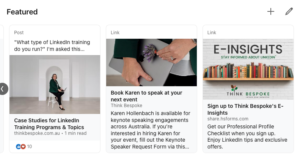
Think about the posts, external links, documents and images you would like to showcase prominently in this section. Once you do make these updates, diarise a reminder to check your Featured section to make sure it’s current and relevant.
How to Add Content to the Featured Section of Your LinkedIn Profile
If you have not yet added content to your featured section you can access this feature from the Add profile section of your LinkedIn profile. Click Add profile section, then Recommended, then Add featured.
Importantly, the Featured section is different to the Activity feed on your LinkedIn Profile because it allows you to select the content you’re most proud of and curate what other members will see. Whereas the activity section highlights all your activity for the past 45 days, ordered by recency.
This includes your articles, posts, comments and likes on other LinkedIn posts. Your Activity section is located just below the Featured section on your profile if you choose to enable it, or under your Dashboard.
You can feature any posts you’ve authored or re-shared, articles you’ve published on LinkedIn, as well as external media, documents and links. LinkedIn encourages you to “showcase content that you’re proud of and that you feel is representative of your professional identity”.
How to Re-Order Content in the Featured Section of Your LinkedIn Profile
To re-order the items in your featured section, click on the grey pencil (edit icon) on the RH side, then click on the two stacked arrows. Look for the 3 parallel lines (also known as the hamburger), click on and hold these, then move your cursor or finger up or down to change the order of your featured content.
LinkedIn Profile Featured Section ideas for Business Owners
If you’re wondering what you should be featuring in this section of your LinkedIn Profile, here’s some examples to help you make the most of this feature.
- Latest blog from your website
- Services outline in a PDF document
- A high performing or topical LinkedIn article or post you’ve authored
- Professional images of you and your team at a recent event or conference
LinkedIn Profile Featured Section ideas for Job Seekers
- Certificates or Awards
- A high performing or topical LinkedIn article or post you’ve authored
- Links to relevant projects or initiatives on websites you’ve led or played an active role in
- Links to external portfolios of your work (this is particularly relevant for creatives)
Please note – do not attach your latest resume in PDF, as this should be tailored to every new job opportunity.
If you don’t have any content to feature, your Featured section will be hidden from people who view your profile. Your visibility settings on your profile will influence who can see this section if you’ve updated or added content to this section. For example, if you specify in your privacy settings that the visibility of your posts is limited to your connections only, then only your connections will be able to see the content in your Featured section.
Need help with LinkedIn?
Browse Think Bespoke’s website library and knowledge base for helpful articles about LinkedIn Training, LinkedIn Profile, LinkedIn Marketing and Career Management.