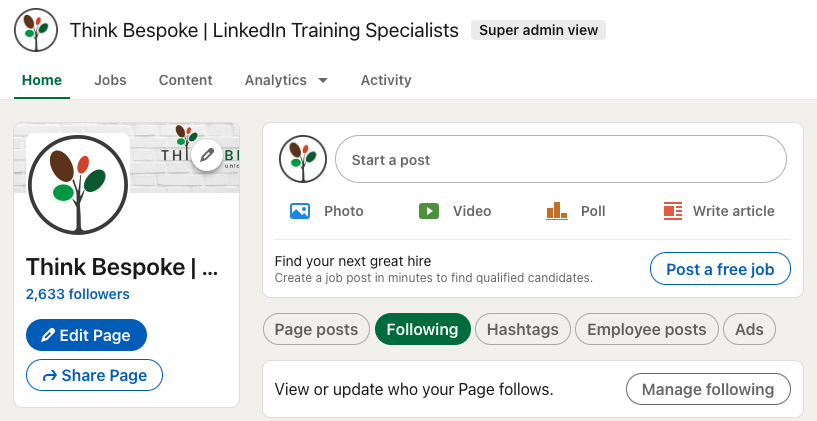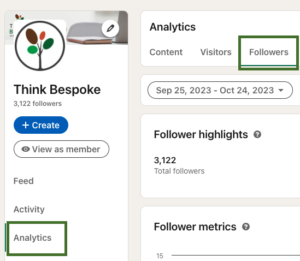10 Things You Need to Know about LinkedIn Company Pages
In this article you will learn the 10 things you need to know about LinkedIn company pages.
The LinkedIn company page is where you can keep your employees, clients and potential clients informed and it’s where you can create your LinkedIn ad campaigns. If you’ve established a new business, the company page feature is a free listing on LinkedIn. Once you’ve set up your company page and added your brand’s logo, make sure your company page is listed correctly in your experience section of your profile.
10 Things You Need to Know about LinkedIn Company Pages
If you’re planning to increase your organisation’s presence on LinkedIn and improve your LinkedIn company page strategy, here are 10 things you nee to know about LinkedIn company pages to help you maximise this feature.
1. It’s free to set up a LinkedIn Company Page

Here’s more from LinkedIn Help about creating a LinkedIn company page.
2. You May Need to Claim Your LinkedIn Company Page
When you first create your company page, you may be surprised to find it already exists on LinkedIn. This is because LinkedIn creates Listing Pages when people complete their Experience in their profile and list the organisation’s name. All Listing Pages have a banner indicating that it was created by LinkedIn.
You can claim the page if you’re eligible to become an Admin. To be eligible you need to have it listed in your profile work, education, or volunteer experience.
3. LinkedIn Company Pages Can Now Follow other LinkedIn Company Pages
If you are an admin of your page, you can now follow other company pages as your page.
4. LinkedIn Members Can Message Company Pages
When you enable messaging for your Page, members can send a message to communicate directly with your Page. When a member sends a message, they choose a conversation topic to indicate what their message is about. After a member selects a topic for their conversation, a Page admin can edit the topic if desired. You can filter messages in your inbox by conversation topic.
We’ve tested this feature and it seems to activate when you only have one Company page admin. Learn more here.
5. LinkedIn Company Pages Can Like & Comment on Certain Posts
There are a few opportunities for your LinkedIn company page to like and comment on posts. The first is to view your activity when in admin view on your company page. This can be done from the desktop and your phone. You can like comments and respond to any comments made on your company page updates or made where your company page has been mentioned.
If you’ve chosen 3 community hashtags the admins of your page may also be prompted in their LinkedIn Profile notifications to comment on a trending post for that hashtag as your company page. With the option to follow other LinkedIn Company Pages, you can like and comment on the pages your page follows.
6. LinkedIn Company Page Notifications are Getting Easier to Locate
The company page notifications are viewed when you are in the Admin view of your company page from your desktop or phone. Admins will also get some company page notifications in their LinkedIn profile notifications.
7. You Can Invite Connections to Follow Your Company Page

Here’s more from LinkedIn Help about this feature.
8. You Can See Who Follows Your Company Page
You can see who follows your LinkedIn company page when you’re in the admin view. Click on Analytics on the LH side, then Followers and scroll down to view your new followers.
I like to check new followers at the end of each month, and invite any 2nd or 3rd degree connections to connect, with a personalised note thanking them for following Think Bespoke’s Company page.
9. You Can Feature 3 Posts Company Page Posts
As a LinkedIn Page super admin, you can feature up to three posts to help members find and engage with your Page posts more easily. Featured posts appear at the top of your Page’s Home tab in the Featured section. Here’s the Think Bespoke company page featured posts. To access this feature choose Edit Page and add up to 3 featured posts in the Featured option via the menu on the LH side.
10. You can publish newsletters from your LinkedIn Company Page