LinkedIn Profile Strength Metre: How to Measure Your Profile’s Strength
In this article you will learn more about the LinkedIn Profile Strength Metre and how to measure your profile’s strength. This feature is LinkedIn’s way of giving you a gentle nudge to update key sections of your LinkedIn profile. Once all the recommended sections are added, you’ll receive an All-star profile rating, and the profile level meter will no longer be displayed on your profile.
Your LinkedIn Profile is one of the key ways people evaluate your personal brand online these days, and helps them decide whether you are ‘for them’. LinkedIn Profile searches are conducted by potential clients, potential employers and recruiters evaluating your suitability.
LinkedIn has a number of ways to assess how well you are using some of the features available to maximise the opportunity to be found online via your LinkedIn Profile. One of these features is ranking your profile and how well you have filled in, or optimised, all of the elements of your LinkedIn Profile.
Understanding the LinkedIn Profile Strength Metre
The LinkedIn profile strength meter, or profile level meter, shows you how complete your profile is. The completeness level of your profile will increase as you add more suggested sections. This helps improve the discoverability of your profile in search results. It also helps increase profile search appearances.
The good news is your profile level is only visible to you. You can view your profile level meter in both the desktop and the LinkedIn mobile app. When you first create your LinkedIn profile you will start off as a Beginner.
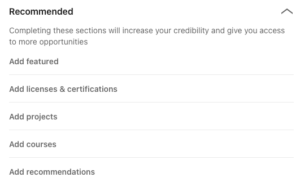
Once you have completed all of the recommended sections (a total of seven) you will achieve an All-star profile. All of the recommended profile sections are covered in our LinkedIn Profile Essentials online course.
After starting off as a Beginner, you can add the following recommended sections to achieve an All-star profile:
- Profile Photo – read LinkedIn Headshot Tips from Melbourne Headshot Photographer
- Location – this is a key element for search
- Industry – there are predetermined categories to choose from
- Education
- Position
- Skills
- Summary – learn How to Write a Good LinkedIn About Section
To view the Profile Strength metre:
- Click the Me icon at the top of your LinkedIn homepage.
- Select View Profile.
- Your Profile level will be displayed under the Suggested for you section.
- Follow the prompts below the meter to move to the next level by adding recommended sections to your profile.
Optimise Your LinkedIn Profile for Search
If you’re not being discovered by companies or people with job titles that matter to you, simple LinkedIn Profile updates can help you appear in more searches. Consider before updating your profile you answer to these two questions:
- What do I want to be known for?
- Who am I trying to influence, get noticed by or get into conversations with on LinkedIn?
Here are some tips from LinkedIn to improve discoverability of your profile:
- Make sure you have a profile photo – it will help get you recognised and connect to potential opportunities. Members with a profile photo receive up to 21x more profile views and 9x more connection requests.
- Members with current positions are discovered up to 16x more in recruiter searches
- Members with more than 5 skills are 27x more likely to be discovered in searches by recruiters
- Including the city where you are based makes you stand out up to 23x in searches
Need help with LinkedIn?
Browse Think Bespoke’s website library and knowledge base for helpful articles about LinkedIn Training, LinkedIn Profile, LinkedIn Marketing and Career Management.


